Copied & pasted from Sam Muirhead’s identical thread on the Open Source Design forum 
Sometimes you will want to collaborate with others on a topic in the forum - particularly when drafting a document, coming up with ideas, etc. For this you can use the ‘Wiki’ functionality of the forum:
1. Create a new Topic as normal.
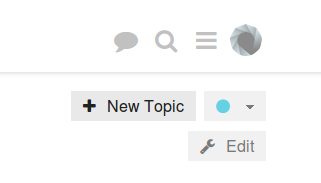
2. Write your post, and click ‘Create Topic’
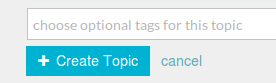
3. Once you’ve posted it, you can make your post a wiki by clicking on the … [show more] button:

4. select ‘Make Wiki’
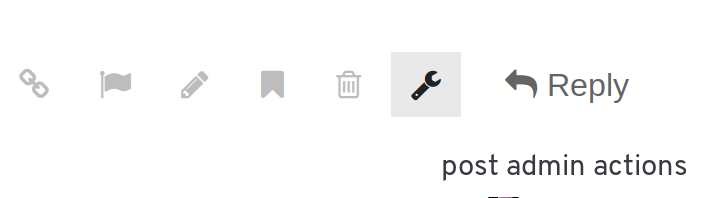
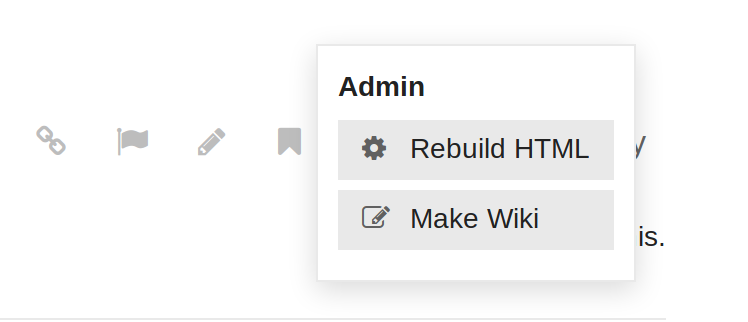
You made a Wiki!
Now anybody can edit a wiki post by clicking on the  Edit button below the original post
Edit button below the original post

(NOT the pencil at the top right, that just shows the edit history of the post).
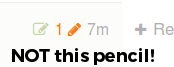
Add Edit Reason
It is a good idea for anybody who edits the wiki to mention what they added/removed and why.
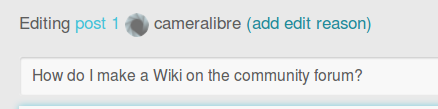
For example:
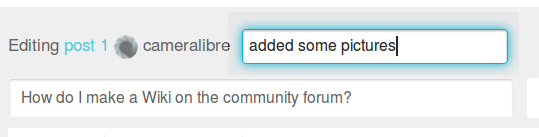
Let people know they can edit your wiki!
It’s a good idea to copy this text and add it to the top of your post, so that people know they can edit it:
**This post is a wiki, you can edit it! Click on the ‘:memo: Edit’ icon at the end of the post**
____
It will look like this:
This post is a wiki, you can edit it! Click on the ‘ Edit’ icon at the end of the post
Edit’ icon at the end of the post
NOTE: You can only make wikis from topics that you created. Discourse (our forum software) sets ‘trust levels’ for users depending on how much they have interacted on the forums, how many posts they have, how long they have had their account etc.
By default, ‘Make Wiki’ isn’t available for new users, so if you need to make your post into a wiki and the … [see more] button isn’t visible for you, add a comment to your post @-mentioning an admin, and they can change your trust level.